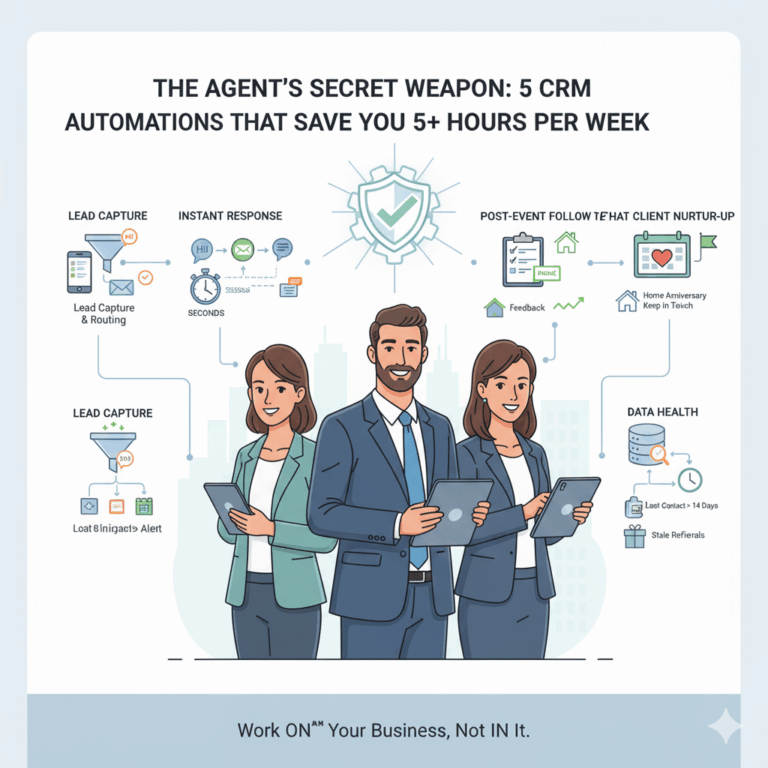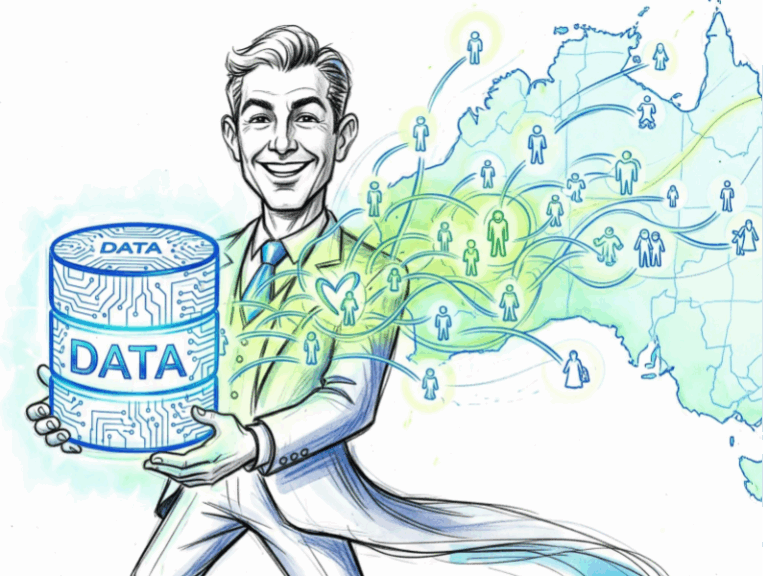CRM Email Integration: The Ultimate Guide to Syncing Your Inbox and Calendar
For a real estate agent, the inbox is the central nervous system of their business. Every contract, negotiation, client instruction, and lead inquiry passes through Gmail or Outlook. If your CRM isn’t flawlessly connected to this system, you are forced to spend hours manually logging data, searching fragmented conversation threads, and updating calendars—wasting valuable selling time. Mastering CRM email integration is not just about convenience; it’s about eliminating the administrative friction that prevents growth.
A high-quality CRM email integration automatically performs the tedious tasks you hate: logging every email against the correct contact record, creating follow-up tasks based on inbox activity, and ensuring your calendar reflects all client meetings. This seamless flow of information between your communication tools and your client database is the most critical feature in any modern real estate platform.
Mastering CRM Email Integration for Real Estate Efficiency
The goal of CRM email integration is to achieve a state of passive data collection. The system should work automatically in the background, logging and organizing your communications so you never have to hit “copy” or “paste” again. This is essential for protecting client context and improving compliance.
Here are the key components of a successful integration strategy, covering both immediate synchronization and long-term data health.

1. Two-Way Email Synchronization (The Data Logger)
The most essential function of the integration is two-way sync, which eliminates manual logging and provides a complete audit trail.
- Outgoing Email Capture: When you send an email from Gmail or Outlook, the CRM automatically matches the recipient’s email address to a contact record and saves a copy of that outgoing message in the contact’s activity history. This ensures a clean record of your communication.
- Incoming Email Capture: When a client replies, the CRM automatically associates the reply with the correct contact profile. This builds a complete, unified timeline of the relationship, allowing you to instantly recall the full conversation history before placing a follow-up call.
- Selective Sync: The best systems allow you to choose which emails to sync (e.g., using a BCC address or a folder filter). This prevents irrelevant personal emails from cluttering your professional client records.
2. Calendar Synchronization (The Task Organizer)
Misplaced appointments are a massive source of client frustration and lost commission. The calendar integration must be robust, reliable, and instantaneous.
- Two-Way Calendar Sync: Any event you create in your CRM (like a viewing, a listing presentation, or a team meeting) must instantly appear in your Google or Outlook calendar, and vice-versa. This eliminates the risk of double-booking or missing critical client engagements.
- Automated Time Blocking: When a client accepts an invitation sent from the CRM, the time slot should be instantly blocked on your external calendar.
- Task-to-Calendar Conversion: The ability to convert a CRM-generated task (“Call Client X”) directly into a calendar event with a set duration ensures you dedicate specific, protected time to high-value activities.
3. Template and Snippet Integration (The Time Saver)
A quality CRM email integration goes beyond logging and helps you speed up your communication output directly from your inbox.
- Integrated Templates: You should be able to access your pre-written CRM email templates (e.g., “Post-Viewing Follow-Up,” “Listing Presentation Confirmation”) directly from within your Gmail or Outlook composer. This ensures consistent branding and compliance across all client communications.
- Personalization Tokens: The CRM should push personalization tokens (like
{{Client Name}},{{Property Address}}, or{{Agent Signature}}) into your email composer, allowing you to send targeted, mass communications that still feel personal.
Why CRM Email Integration is Critical to Your SEO Strategy
While it seems purely operational, flawless CRM email integration directly supports the data cleanliness and automation strategies necessary for long-term business growth, which is what your high-intent audience is searching for.
The Hidden Cost of Manual Entry
Manual logging of emails costs, on average, 30 seconds per email. If you handle 50 relevant client emails a day, that is 25 minutes of wasted time. Over a year, this equates to more than 100 hours of low-value administrative work. By automating this, the CRM integration immediately pays for itself in efficiency.
Data Cleanliness and Trust
When data is manually logged, errors are inevitable. Names are misspelled, dates are missed, and threads are misfiled. Poor data quality is the number one reason automated campaigns fail. By integrating directly with the source (Gmail/Outlook), the CRM captures the original, accurate data, minimizing typos and maximizing the reliability of your pipeline forecasts and client segmentation. As we detailed when discussing the importance of <a href=”crm_data_cleanliness_guide.md”>data cleanliness</a>, integrated data is clean data.
Powering Workflow Automation
Your automated follow-up sequences rely entirely on accurate timeline data. If the CRM doesn’t know you sent an email last Thursday, it might wrongly trigger an automation telling the client you haven’t been in touch. Effective <a href=”lead_nurturing_strategy_guide.md”>CRM workflow automation</a> requires a fully connected inbox to function. It allows you to trigger automated follow-ups based on client actions, such as automatically creating a “Call Task” if a client opens your email five times but doesn’t reply.
5 Steps to Ensure a Successful Email Integration
When selecting a CRM, or implementing a new one, follow these steps to guarantee your integration is seamless:
1. Prioritize Native Connectors
Avoid CRMs that rely on third-party connectors (like Zapier) for basic email synchronization. Native connectors (built directly by the CRM vendor for Gmail/Outlook) are always faster, more reliable, and less prone to breaking when Google or Microsoft update their systems.
2. Define Your Sync Rules Before You Start
Determine upfront which types of emails will sync. Most agents only need emails related to contacts already in the CRM to sync automatically. Avoid syncing all emails, which can quickly fill your contact activity feed with noise and irrelevant internal communication.
3. Check Data Ownership and Security
When <a href=”choosing_real_estate_crm_guide.md”>choosing a real estate CRM</a>, always ask the vendor about their security protocols for handling your email data. Ensure the vendor adheres to strict data privacy standards, especially concerning client confidentiality, and that you maintain full ownership of all communication logs.
4. Test the Mobile Functionality
Check the integration on your phone or tablet. Ensure that the CRM can still log emails and sync your calendar appointments accurately when you are using the mobile email apps, not just the desktop client.
5. Utilize Side-Panel Integration
Look for CRMs that offer an integrated side panel within your email client (Gmail or Outlook). This panel allows you to view the client’s full CRM profile (their budget, property interest, pipeline stage, and next scheduled task) without leaving your inbox. This provides instant context for every conversation.
Conclusion: Stop Searching, Start Selling
The goal of achieving superior CRM email integration is to eliminate the ‘search and switch’ paradigm. You should never have to search your inbox for context, then switch to your calendar for availability, and then switch to your CRM to log the action.
By selecting a platform that intelligently integrates your communication and database, you free yourself from administrative paralysis. This efficiency is the core secret that allows top-performing Australian real estate agents to scale their business and maintain a superior level of client service.